Oracle Recruiting Cloud Workshop
This week I was fortunate enough to attend a 3-day workshop on the new Oracle Recruiting Cloud module.
It was my first proper look at the module and I was curious to see what Oracle have done, as there has been a lot of negative publicity about Workday’s new recruitment module (here and here). My first impression is that Oracle have done a really good job. It doesn’t do everything that Taleo Enterprise does yet, but most of the core functionality is there. Oracle have shared the road-map and many of the missing pieces are coming before the end of the year.
I’ll post a full review next week, but here are a couple of screenshots to show why I’m so excited:
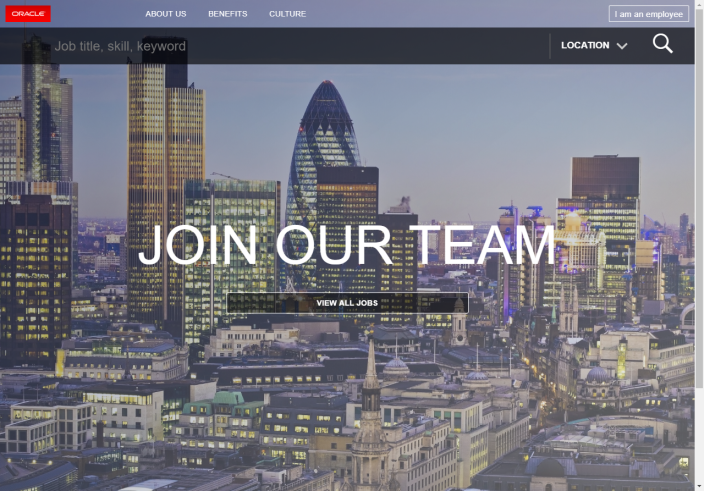

Oracle MBX 2018 recap
Last week I attended Oracle’s MBX (Modern Business Experience) conference held near the O2 in London. Here’s what I learnt:
General
It was busy. Really busy. I’ve also been to the MBX in each of the last 3 or 4 years and this was – by far – the biggest event. I think it even took the organisers by surprise how many people were there as the registration was super-lengthy and there weren’t many lunches left. Busy conferences can only be a good sign.
Thomas Kurian Keynote
Thomas Kurian shared some big customer success stories in his keynote:
ERP:
- PWC are running globally on a single ERP Cloud instance
- Dropbox put 5 million AR transactions a day into ERP Cloud
- Orange are running globally on a single ERP Cloud instance
HCM:
- Sainsbury’s have 160,000 employees live, and now rolling out payroll
- Macy’s are live with Payroll for 180,000 payees
- Engie are live with core plus Learning, Performance, Rewards for 150,000 employees
He also shared this very crammed logo slide:

Ray Wang Keynote
I’ve followed Ray on Twitter for a long time and I was looking forward to seeing him speak for the first time. It was a real exercise in concentration. Not only does he never stop moving, energetically pacing from one extreme of the stage to the other:

but he speaks so quickly, and shares his ideas so fast that it’s hard to keep up. You don’t get time for the first nugget of info to sink in before he’s half way through the next one.
Great fun though!
Gretchen Alarcon HCM Keynote
I always enjoy listening to Gretchen speak as she always manages to anchor whatever functionality she’s discussing with real-life use cases.

Gretchen shared that chatbots are coming to HCM later this year. Recruitment first – which we’d previously heard – but also to Core HR. She also explained that although HCM Cloud has had predictive algorithms for many years these will be on the increase with the next uses being succession planning and spotting anomalies in employee expenses, pay, timesheets etc.
She also said that the $6Bn+ a year that Oracle spends on R&D means that they have 40,000 developers. That’s a staggering amount of people.
HCM Panel Session
Finally, I attended an HCM Cloud panel session. Andy Campbell hosted a chat with Sainsbury’s, Morgan Stanley and Co-op about their successful HCM Cloud rollouts.

Screenshots and more
One of my pet peeves is a sloppy screenshot. I shudder if I’m sent a screenshot in a professional document that’s blurry, too zoomed out or stretched out of ratio. I cringe if I see a presentation with a screenshot that includes a stack of irrelevant extra info – it’s not necessary to include your Amazon shopping browser tabs or to advertise how many unread Yahoo emails you have.
As a result, I like a good screenshotting tool – one that allows you to accurately pick your screenshot regions. For years I’ve flitted, most recently with Greenshot, however, I’ve found a new favourite – ShareX. It’s open source, so free to use, and although it shares some of the same code as Greenshot it improves on it in a number of ways.
It has two features that I’ve found hugely useful – scrolling capture and OCR.
Scrolling Capture
Scrolling Capture is useful in web pages that are taller than your screen window. Previously I’d have to take multiple screenshots then stitch them together. Messy. ShareX does the scrolling and stitching for you.
OCR
OCR is reading text from an image. Retyping is time-consuming so this saves wasted effort, scanning through the image for words on your behalf and giving you the results as text.
Immediate Practical HCM Cloud Use-Case
Earlier today I had to produce a document showing the processes that we have scheduled. The grid in the Scheduled Processes page was about 3x screen heights high and there is no download to Excel/detach button. I was faced with either scrolling up and down and retyping the process names or having to find the back-end table, and neither would be particularly quick.
Enter ShareX. I activated it, clicked ‘scrolling capture’, clicked on the Scheduled Processes grid and away it went. It gave me a single image with the entire grid in. Then I activated ShareX again and clicked OCR, pointed it at the image and it gave me a table containing the text. Exactly what I needed in less than 60 seconds.
Tweaking the Manager Resources Dashboard
The Manager Resources Dashboard is being replaced in Release 13, but until we get the upgrade we still need to use the current version. Most of the content can be replaced with better OTBI output, however, Worker Availability is not able to be easily superceded.
So, for our client, they have this on its own on a Dashboard.
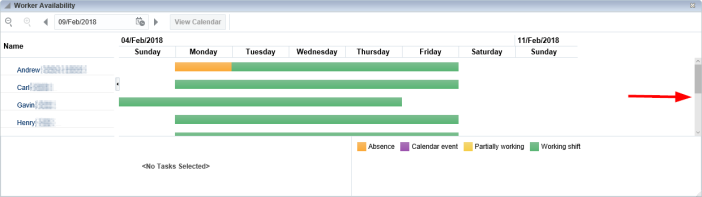
Straight away you’ll be able to see the problem. Anyone with more than four direct reports will see a scrollbar and will need to move up and down to get a view of their team’s whereabouts.
As this was the only item on the dashboard the client asked if it could be made a bit taller so more team members could fit in the centre window at the same time.
It took a fair amount of CSS digging, but it is possible. We added a piece of HTML markup within a sandbox and used it to inject a style into the page that specified a larger height value:
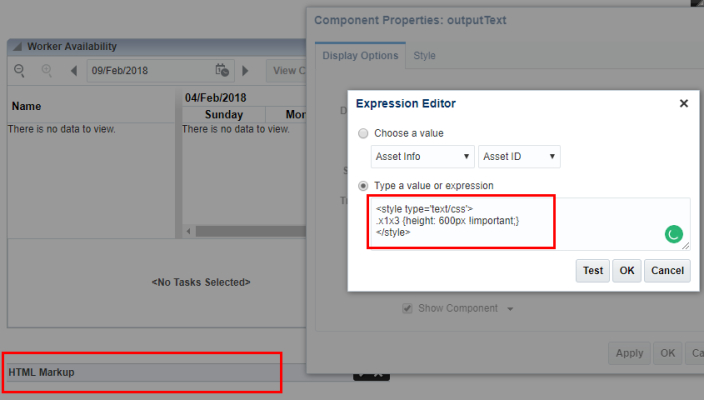
Purists among you will be tutting at my use of the “!important” directive as it prevents the cascade of style classes, however in this case the height was expressly set in the HTML as an element style so this was the only way of overriding it.
The result of this small override is a much better user experience:

All the team on one page and no scroll bars.
No More HCM Cloud Upgrades
Oracle have announced that they’re stopping the practice of bi-annually upgrading HCM Cloud and are going to roll the enhancements into the quarterly updates instead.

It’s a move that isn’t particularly surprising as large upgrades are being phased out by most vendors in favour of continuous software delivery. Particularly when looking at Cloud vendors, most are eschewing large upgrades and delivering much more frequent incremental improvements instead (think Microsoft and Office 365, or Amazon and AWS).
So what does Continuous Software Delivery (CSD) mean for customers?
Quicker Innovation
Instead of having to wait 6 or 12 months to get the improvements now clients will have to wait a maximum of 3 months. Innovations will flow from Oracle to customers much quicker this way.
Removal of Upgrades
There was a fair amount of inconvenience associated with upgrades – they have to be planned in advance, there is considerable testing effort and there is some downtime involved (although that was being reduced in more recent upgrades).
Larger Quarterly Updates
Of course, the quarterly updates will be slightly bigger as they’ll contain more enhancements than they currently do. They’ll still stick to the same schedule (1st/3rd Friday of the month) and customers will be able to choose their months so it fits around their business calendar – i.e. you could be Jan/Apr/Jul/Oct or Feb/May/Aug/Nov or Mar/Jun/Sept/Dec. You’ve never going to be more than 3 months from an update, but at least you can avoid a busy month.
Ability to Defer Functionality
Although Oracle will deliver the functionality to all customers in the same updates (aside from the monthly staggering) customers will be able to leave some ‘switched off’ until they are ready to roll it out. They’ll be able to defer the deployment until their business is ready.
Monthly Maintenance
Those who’ve elected to be on monthly maintenance will be largely unaffected by this change (aside from the obvious removal of upgrades and the inclusion of enhancements in the monthly updates).
OTBI and Unusual Number Formats
At one of our clients we’ve exposed a number of infolets to employees to give them information about sicknesses, vacation etc. One of these infolets lists the holiday balances an employee has left.
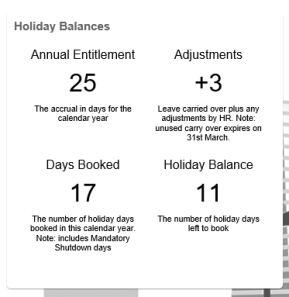
The upper right figure shows the carryover from the previous holiday year plus any adjustments that HR have applied. As an adjustment could be positive or negative the client wished to always display the sign against the number, not just to show the minus sign when it was a negative adjustment (which is OTBI’s default).
The quickest way to achieve this was to apply a custom number format mask to the field.
Most people will be familiar with using a mask such as ###,###,##0.## where the hash is for an optional digit – so the data doesn’t pad with unnecessary zeroes – however you can use similar principles to force a plus sign in front of positive numbers.
The two mask techniques to combine are using ” ” around literals and using a semi-colon to split positive and negative number formats.
This means the mask:
“+”##0.##;“-“##0.##
will use the blue part (with the prefixed ‘+’) for positive numbers and the red part (with the prefixed ‘-‘) for negative numbers.
The documentation for this can be found here:
https://docs.oracle.com/cd/E28280_01/bi.1111/e10544/format.htm#BIEUG13084
however I found that the quotes were not necessary and the mask +##0.##;-##0.## worked fine.
Weird Logon Redirect Issue
We hit a perplexing issue over the Christmas break at one of our clients. They had a user who could not log in and was getting a redirect issue that we’d not encountered before.
We checked it out, made sure his roles were valid etc and found:
- all other users could log in without any problems
- this one account was not working via Single sign-on
- after resetting his Oracle password and trying that method it failed with the same issue
- clearing cache/cookies/changing browsers/laptops made no difference
MS Edge said:
Hmm, we can’t reach this page
(but the URL was valid and worked for everyone else)
Chrome said:
This page isn’t working
Firefox said:
The page isn’t redirecting properly
It was this last message that got us thinking, as before timing out it did seem to go into a redirect loop.
Resolution
We couldn’t see any other issue so raised an SR with Oracle. After a bit of backwards-and-forwards, recording Fiddler traces etc they provided the answer. The user account had been manually created – I guess by someone copying-and-pasting – and there was a space on the end of the username.
Taking HCM Cloud UX even further
I attended a great webinar recently given by Chris Leone (Oracle, SVP Apps Development) on the Cloud Customer Connect site. Chris walked through some of the HCM Cloud UX changes coming in Release 13 and the updates in 2018.
First of all, if you’re not a member of Cloud Customer Connect, you should be. There’s some great content on there and regular webinars.
So, what did I learn from Chris?
Intro
During his introduction slides we obviously heard about Oracle’s commitment to embrace leading-edge technology, their desire to keep the UX fresh etc. One comment I really liked was:
Deliver a warm and approachable HCM tool that people will use
We’ve all used applications in the past that have been fussy over how steps are performed, or been told “you just need to do the process this way because that’s how the system works”. This is starting to change though and we’ve recently had a client pass-up on the chance of training as the system was intuitive enough for them to work out without assistance. “Warm and Approachable” is taking it a step further than just ‘intuitive’ so I look forward to seeing that in practice.
Improvements
These are the enhancements that I noted during the webinar:
- All Self Service pages will be moving to a new mobile responsive layout over the next 12 months, making mobile use significantly easier
- Type-ahead in fields
- Better prompting/look-ups
- A new homepage
New Homepage
We’re going to get the choice between a new twist on the existing formats (shown on the left below) and a more contemporary version in a vertical layout (on the right):

The vertical layout is particularly interesting as it combines several of the areas that you’ll want to see into a single page (Quick Actions, Tasks, Infolets). This is the MSS view:

It has tabs at the top to switch between Employee and Manager actions (there could be other tabs here, for HR perhaps), quick actions on the left, and the applications on the right.
Simplified Pages
Some other really great functionality that Chris teased was dramatically simplified pages.
For some flows (e.g. promotion) you can select the areas that you wish to amend:
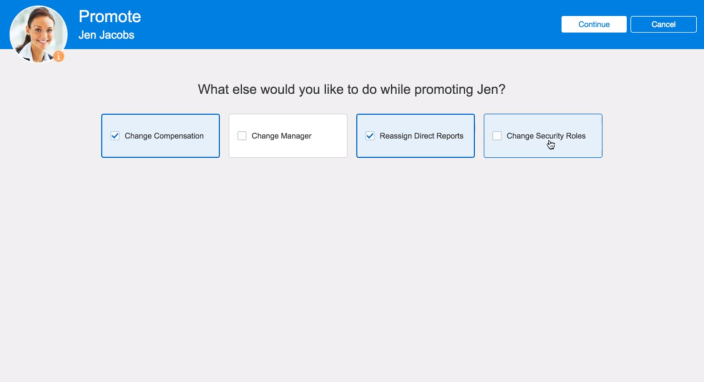
This means that the user isn’t shown sections that aren’t relevant.
Also, the areas of the screen are broken down into collapsing sections:
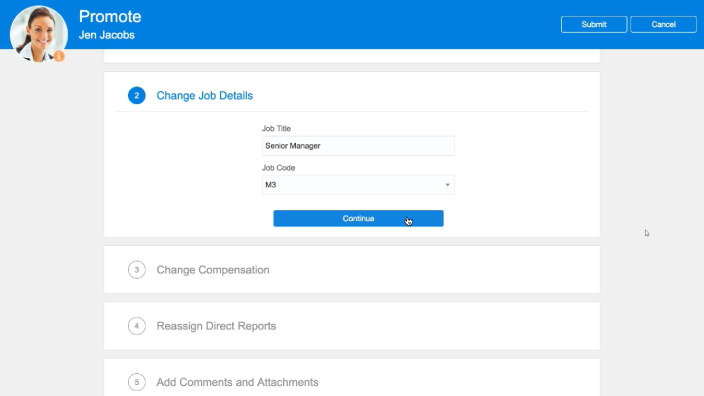
So when a user has finished a section and scrolls down the next area automatically expands. The demo was very slick.
Summary
The UX has taken a big jump forward over the last couple of years, however it’s continuing at the fast pace with some well-considered enhancements to keep making life better for the end-users.
The full 45 minute video can be found here (Cloud Customer Connect account required):
https://cloudcustomerconnect.oracle.com/posts/f851fbfffe
Oracle Partner PaaS Workshop (day 2 – part 3) – VBCS
Last week I attended a two-day PaaS workshop run by Oracle for its partners. We’ve been doing SaaS for a while – that is the applications such as HCM and ERP that users access in order to perform their daily tasks – however there is another stable of applications called Platform as a Service (PaaS) which either add functionality to the SaaS apps or help ‘glue them together’. These applications were the focus of this workshop – and very interesting it was too. Here’s what I learnt on day 2:
Oracle VBCS (Visual Builder Cloud Service) – renamed from ABCS
Although I’d seen some really cool new functionality up until this point, VBCS was the highlight of the workshop for me. The use-case for PaaS that I’m expecting to see the most is custom application pages within the Cloud Apps.
We were able to pick the UI theme, then start building our custom page using the drag’n’drop interface – as the sales spiel goes, it’s a no-code interface that’s ideal for the ‘citizen developer’.
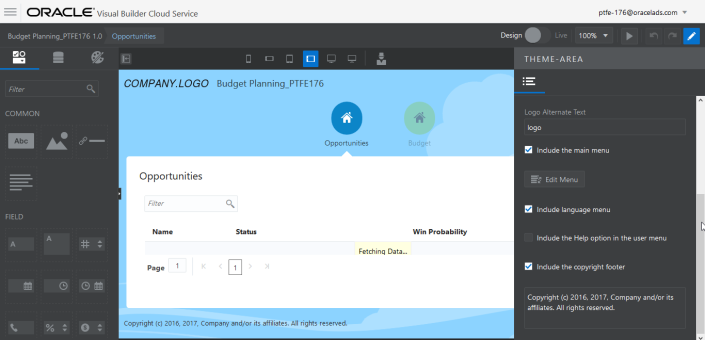
It was certainly really quick to build a couple of quick pages in a responsive layout and a number of types (text, date picker, table, buttons). Some of the data we got from the application and some data was stored within VBCS itself.
I can’t wait to try it out with some real customer use-cases.
Oracle Partner PaaS Workshop (day 2 – part 2) – Chatbots!
Last week I attended a two-day PaaS workshop run by Oracle for its partners. We’ve been doing SaaS for a while – that is the applications such as HCM and ERP that users access in order to perform their daily tasks – however there is another stable of applications called Platform as a Service (PaaS) which either add functionality to the SaaS apps or help ‘glue them together’. These applications were the focus of this workshop – and very interesting it was too. Here’s what I learnt on day 2:
Oracle IBCS (Intelligent Bot Cloud Service)

Yes! We wrote our own Chat-bots! This was a surprise session as it wasn’t on the agenda leading up to the event, but it was great fun to try. Some of the config was already done for us, but we were able to change the setup so that we amended the conversation flow and the chatbot responded differently to our prompts.
In this picture you can see that we used our bot to query ERP Cloud for information on a Purchase Order.
Learn more about it here.